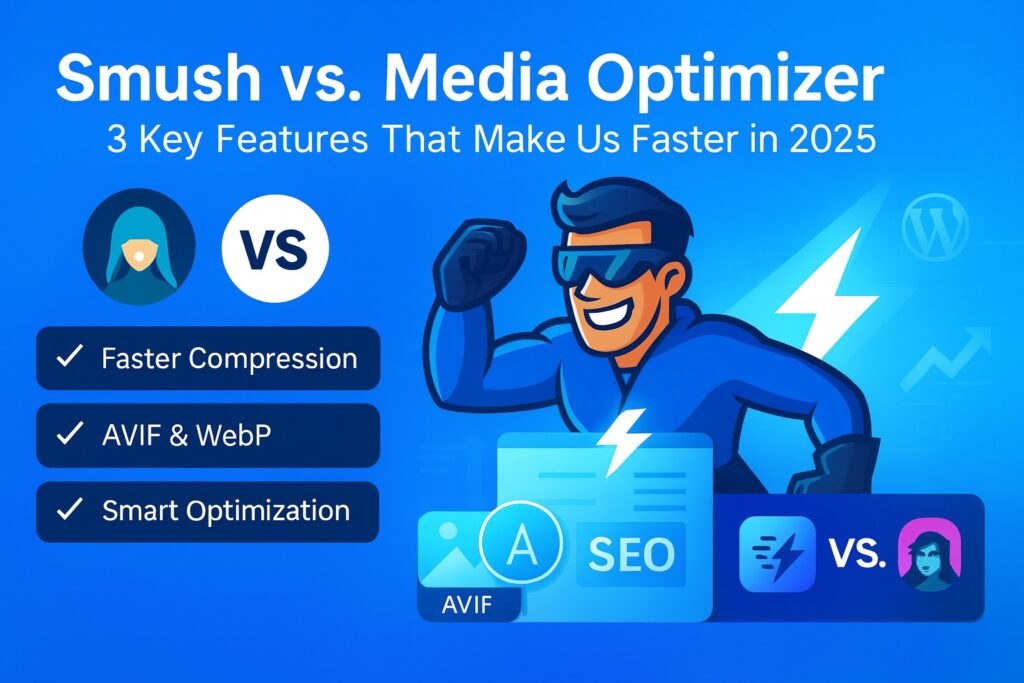How to Reduce Image Sizes in WordPress by 90%. New Method in 2025

In the digital landscape, speed is not just a feature—it’s the foundation of a successful user experience and a critical factor for search engine optimization (SEO). Study after study confirms that slow-loading websites suffer from higher bounce rates, lower engagement, and plummeting search rankings. And the number one culprit behind a slow website? Unoptimized, oversized images.
For years, we’ve relied on formats like JPEG, PNG, and GIF. They served their purpose, but in an era of high-resolution displays and demanding performance metrics like Google’s Core Web Vitals, they have become a significant bottleneck.
This guide is your definitive resource for understanding the next generation of image formats: WebP and, more importantly, AVIF. We will explore what they are, how they work, and most crucially, how you can leverage them to slash your image file sizes by up to 90%, dramatically boosting your WordPress site’s speed and SEO performance.
The Burden of Legacy: Why JPEG and PNG Are Holding You Back
Before we dive into the future, let’s briefly understand the past.
- JPEG (Joint Photographic Experts Group): The go-to format for photographs for decades. It uses lossy compression, meaning it discards some image data to reduce file size. While effective, its compression algorithms are now over 30 years old and significantly less efficient than modern alternatives. It also doesn’t support transparency.
- PNG (Portable Network Graphics): The preferred choice for graphics, logos, and images requiring a transparent background. It uses lossless compression, preserving all image data, which results in pristine quality but often leads to very large file sizes.
Using these formats today is like navigating a modern city with a paper map from the 1990s. It works, but you’re missing out on the speed, efficiency, and advanced features of a modern GPS.
Enter WebP: The New Standard for the Web
Developed by Google and introduced in 2010, WebP was designed specifically for the web. Its goal was simple: create smaller, richer images to make the web faster. It succeeded on all fronts.
Key Advantages of WebP:
- Superior Compression: WebP’s compression algorithms are far more advanced than JPEG’s. On average, a lossy WebP image is 25-34% smaller than a comparable JPEG image at the same visual quality. For graphics, a lossless WebP is typically 26% smaller than a PNG.
- Versatility: WebP is a true hybrid format. It supports both lossy and lossless compression, alpha channel (transparency), and even animation, making it a potential replacement for JPEG, PNG, and GIF all in one.
- Universal Browser Support: Today, WebP is supported by over 97% of web browsers in use worldwide, including Chrome, Firefox, Safari, and Edge. This makes it a safe and reliable choice for any modern website.
For years, switching to WebP has been the single most effective step a website owner could take to improve image performance. It is the new baseline, the modern standard. But what if you could do even better?
AVIF: The Future of Image Compression is Here
AVIF (AV1 Image File Format) is the new frontier of image optimization. Released in 2019, it was developed by the Alliance for Open Media—a consortium of tech giants including Google, Apple, Netflix, Amazon, and Microsoft.
Its power comes from its heritage: AVIF uses the same compression algorithms as the AV1 video codec, which is renowned for its incredible efficiency. This heritage gives AVIF an almost unfair advantage.
Why AVIF is a Game-Changer:
- Mind-Blowing Compression: AVIF routinely produces files that are up to 50% smaller than WebP images of the same visual quality. Compared to an original JPEG, the savings can easily exceed 80-90% without any perceptible loss in detail. This translates directly to faster load times and better Core Web Vitals scores.
- Superior Quality and Features: AVIF supports higher color depths (10- and 12-bit color), high dynamic range (HDR), and lossless compression. This means it can store images with more vibrant colors and detail than JPEG, all while being significantly smaller.
- Growing Browser Support: Support for AVIF is rapidly expanding and is already present in Chrome, Firefox, Opera, and is being implemented in Safari. While not as universal as WebP yet, it already covers a vast majority of web users.
The Strategic Dilemma: Should You Choose WebP or AVIF?
This is the critical question every performance-conscious site owner faces.
- WebP is the safe, universally compatible choice.
- AVIF is the high-performance, cutting-edge choice that delivers maximum speed.
Here’s a direct comparison:
| Feature | WebP | AVIF | Winner |
| Compression | Excellent (25-35% smaller than JPEG) | Phenomenal (up to 50% smaller than WebP) | AVIF |
| Browser Support | ~97% (Universal) | ~85% (Rapidly growing) | WebP (for now) |
| Quality | Very Good | Excellent (supports HDR, 12-bit color) | AVIF |
| Features | Transparency, Animation, Lossless | Transparency, Animation, Lossless | Tie |
The ideal strategy is clear: serve the ultra-lightweight AVIF images to users on supported browsers, and provide WebP as a seamless fallback for everyone else. This ensures 100% compatibility while giving the majority of your visitors the fastest possible experience.
However, implementing this dual-system manually is complex. It requires server-side browser detection, complex .htaccess rules or Nginx configurations, and generating and storing two versions of every single image. This is where most solutions fall short.
The Solution: “Smart Format Selection” with Media Optimizer
What if you didn’t have to choose? What if a tool could intelligently handle this dilemma for you, automatically, for every image on your site?
This is precisely why we created Media Optimizer, the most advanced image optimization plugin for WordPress. It’s the only plugin that features “Smart Format Selection,” a technology designed to eliminate the guesswork and guarantee maximum performance.
Here’s how it works:
- Dual Conversion: When you upload an image, our powerful cloud-based API generates both a highly optimized WebP version and an even smaller AVIF version.
- Intelligent Comparison: For each image, the plugin compares the file sizes of the generated WebP and AVIF files.
- Automated Serving: Media Optimizer then configures your site to automatically serve the absolute smallest version to every visitor based on their browser’s capabilities. If a visitor’s browser supports AVIF, it gets the tiny AVIF file. If not, it seamlessly receives the optimized WebP file.
This process is entirely automated. You get the universal compatibility of WebP and the unparalleled speed of AVIF, with zero manual effort.
Supercharge Your Website Today
Media Optimizer is the only tool you need for a complete image optimization strategy. Beyond “Smart Format Selection,” you get:
- Cloud-Based Processing: No load on your server.
- Fully Automated Workflow: Automatic optimization of new uploads and even images from newly installed plugins.
- Professional Features: Advanced tools for agencies, including upload policies and settings sync.
Get Started for Free and Receive 200 Premium Credits to Experience the Power of AVIF!
Putting It Into Practice: Your 3-Step Plan to a Faster Site
Implementing this next-generation strategy with Media Optimizer is incredibly simple:
- Install and Activate Media Optimizer: Install the plugin from the WordPress repository and activate it.
- Configure Your Settings: On the settings page, ensure both “WebP” and “AVIF” are selected as output formats. If you have a PRO plan, enable “Smart Format Selection.”
- Run the Bulk Optimizer: Navigate to the “Bulk Optimization” tab and click the button. The plugin will scan your entire media library and queue every image for optimization. The process runs in the background on our cloud servers, so you can safely close the window.
Within minutes, your site will begin serving next-generation images, and you can verify the results using your browser’s developer tools or by running a new test on Google PageSpeed Insights. You will see a dramatic improvement in your LCP (Largest Contentful Paint) score and a significant reduction in page weight.
Conclusion: Stop Leaving Speed on the Table
The web has evolved, and the image formats we use must evolve with it. Relying on JPEG and PNG in 2025 is a direct handicap to your site’s performance, user experience, and SEO potential.
WebP has established itself as the new industry standard, offering significant improvements across the board. But AVIF represents the next quantum leap, providing file size reductions that were once unimaginable. The debate is no longer if you should use these formats, but how.
By adopting a “Smart Format Selection” strategy, you can stop choosing between compatibility and performance and instead have both. With a tool like Media Optimizer, this advanced, future-proof approach is not only possible but effortless, ensuring your WordPress site is as fast, efficient, and competitive as it can possibly be.