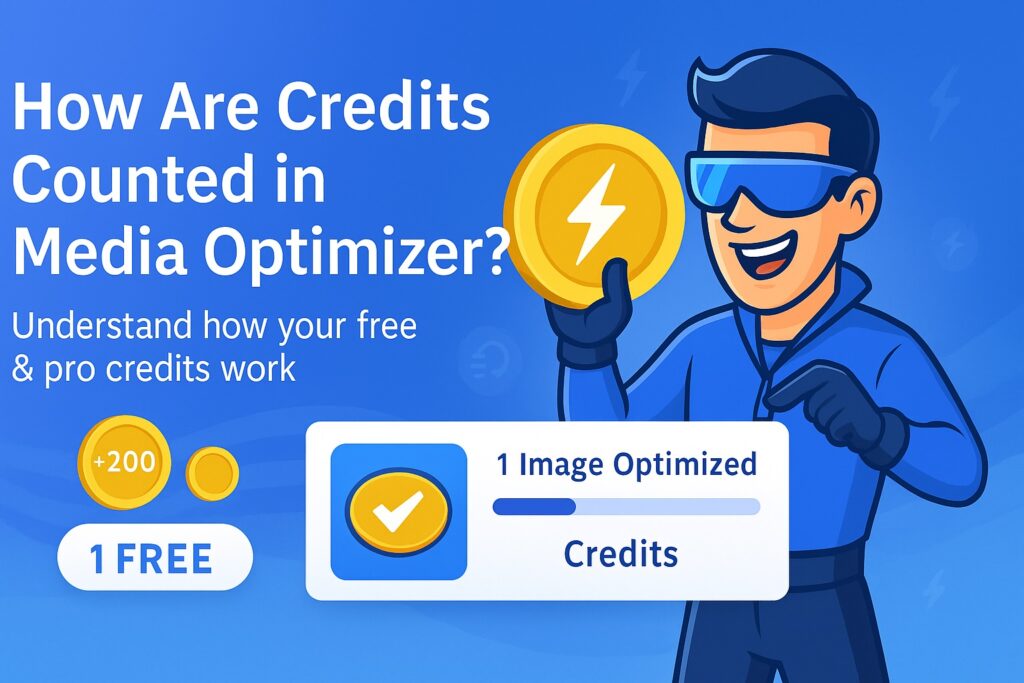What Happens When I Exceed My Monthly Credit Limit? A Detailed Guide

Running a successful, growing website is an exciting journey. More traffic, more content, and more engagement often mean more images. At Media Optimizer, we celebrate that growth with you. Our subscription plans are designed with generous monthly credit allowances to handle the demands of most websites.
Table of Contents
But what happens when you have an exceptionally successful month? Perhaps you’ve launched a new product line with hundreds of photos, or a blog post has gone viral, leading to a massive influx of new content. Suddenly, you might find yourself approaching your plan’s monthly credit limit.
If this happens, the first thing to know is: don’t panic. Your website will not break.
We’ve designed our system to be predictable, transparent, and completely safe for your live site. This comprehensive guide will walk you through exactly what happens when you exceed your plan’s limits, how we keep you informed, and the flexible options you have to ensure your optimization workflow continues without a hitch.
The Moment You Hit the Limit: What to Expect
The instant your account uses the last credit available in your monthly subscription allowance, our system makes a simple, safe adjustment to how it processes your images.
1. Cloud-Based Optimization is Gracefully Paused
The primary change is that the Media Optimizer plugin will temporarily stop sending new images to our powerful cloud-based API. This means any premium optimization processes will be paused. Specifically:
- AVIF Conversion: New images will not be converted to the AVIF format.
- Remote WebP Conversion: If you’re using our high-quality remote server for WebP, this process will be paused.
- “Smart Optimization”: Our advanced perceptual algorithms will not be applied to new uploads.
- PDF Optimization: Any new PDF files you upload will not be compressed.
Crucially, this is not an error. It’s a built-in safeguard to prevent unexpected charges and ensure you stay within the bounds of your chosen plan.
2. Your Website Remains 100% Functional and Online
This is the most important point to understand: exceeding your credit limit will never cause your website to break, show broken images, or go offline.
- Existing Images Remain Optimized: Every image that was already successfully optimized will continue to be served in its fast, next-gen format (WebP or AVIF) to your visitors. The performance benefits you’ve already gained are safe.
- New Images Will Display Normally: Any new images you upload after hitting the limit will simply be served in their original format (e.g., JPEG or PNG). Your visitors will still see the image; it just won’t have the performance benefits of optimization until new credits are available.
- The Plugin Remains Active: All other features of the plugin, such as Lazy Loading, Preloading critical images, and adding missing dimensions, will continue to function normally.
The only impact is a temporary pause on new cloud-based optimizations.
3. Local WebP Conversion: Your Built-in Fallback
If you are a PRO user who has configured the “WebP conversion method” to “Local” in the plugin’s advanced settings, that process may continue to work even after you’ve exhausted your cloud credits. This is because local conversion uses your own server’s resources (the GD or Imagick libraries in PHP) and does not require a connection to our API.
This acts as a fantastic fallback, ensuring you still get the benefits of WebP optimization for your new uploads while you decide on your next steps.
Staying Informed: How We Keep You in the Loop
We believe in proactive communication. You should never be surprised by a depleted credit balance. Our system is designed to keep you informed.
- Proactive Email Alerts (Coming Soon): We are building an automated notification system that will send you a friendly email when your account has consumed 80% and then 95% of its monthly credit allowance. This gives you ample time to assess your needs and choose an option before the limit is ever reached.
- Real-Time Status in Your Dashboards:
- Main Account Dashboard: For the most detailed and up-to-the-minute information, log in to your account at dropavif.com. You will see a clear overview of your credit usage, your monthly renewal date, and any one-time credits you have.
- WordPress Plugin Dashboard: For a quick check, navigate to Settings > Media Optimizer. The sidebar widget provides a snapshot of your plan and, most importantly, your remaining one-time credit balance.
- WordPress Admin Bar Indicator: If you have an active optimization queue, the indicator in the top admin bar will always show you how many images are currently being processed.
Getting Back on Track: Your Flexible Options
Hitting your credit limit is a sign of a healthy, active website. We provide two easy, flexible solutions to get your cloud optimization running again immediately.
Option 1: The Quick Fix – Purchase a One-Time Credit Package
This is the ideal solution for temporary spikes in usage. Perhaps you’re running a seasonal promotion or completing a one-time website redesign with a large number of new images.
- How it works: Simply visit the pricing page on your dropavif.com dashboard and purchase a one-time, non-recurring package of credits (e.g., 30,000 credits).
- The Benefits:
- They Never Expire: Unlike subscription credits, one-time credits are yours forever. They sit in your account and are only used when your monthly allowance runs out.
- Automatic Fallback System: Our platform is intelligent. The moment your monthly credits are depleted, it will automatically and seamlessly begin using your one-time credits. There is no downtime and no need for you to change any settings. Your optimization workflow continues uninterrupted.
- Cost-Effective: It’s a perfect way to handle occasional overflow without committing to a more expensive monthly plan.
Option 2: The Long-Term Solution – Upgrade Your Subscription Plan
If you find yourself consistently nearing or exceeding your credit limit each month, it’s a clear indicator that your website’s needs have grown. Upgrading your subscription is the most strategic and cost-effective long-term solution.
- How it works: In your dropavif.com account dashboard, you can easily upgrade to a higher-tier plan (e.g., from Professional to Agency). The change is typically pro-rated and takes effect immediately.
- The Benefits:
- Better Value: Higher-tier plans offer a significantly lower cost-per-image, saving you money in the long run compared to repeatedly buying one-time packages.
- Peace of Mind: A larger monthly credit pool means you no longer have to worry about hitting your limit.
- Unlock Powerful New Features: Upgrading isn’t just about more credits. It often unlocks a new suite of professional tools designed to save you time and provide deeper control, such as Upload Policies, White-label PDF/CSV Reports, or Sub-account Management for agencies.
Our Commitment: Predictability and Control
Our credit system is built on a foundation of transparency and flexibility. Exceeding a plan limit is a natural part of growth, not a penalty. By combining predictable monthly subscriptions with non-expiring one-time credits and providing clear communication, we give you the tools and the confidence to keep your site running at peak performance, no matter how successful it becomes.